
The purpose of this article is to introduce you to MXQ pro, a brand of Android TV boxes originated from Shenzhen Shining Worth Technology Co.ltd in Shenzhen, China. The company holds many patents relating to Android tv box, OTT tv Box and IoT devices. This discussion will also cover various issues and solutions related to the MXQ Pro device.
Mxq pro Android box origin and manufacturer
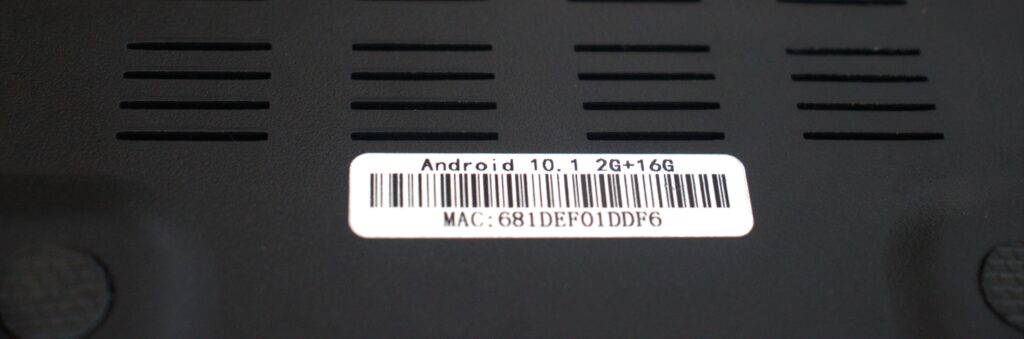

Common faults related with MXQ PRO,version 10.1, 2GB,16GB
Most common fault of MXQ pro Android box is Hanging while booting ,or suck on boot window, or dead boot. In case of dead system most commonly it could rectify by changing power adaptor comes along with it.

Resetting an MXQ Pro Android Tv box, version 10.1,2gb,16 gb
The Android applications are generally stuck due to bugs in the software, EMMC failures, or faulty BGA contacts. Most of the time, the problem can be resolved by software resetting, hereby i am sharing some methods to reset mxq pro android tv box version10.1,2gb,16gb.
The android tv box has two ports fitted behind it as shown in the picture below, SPDIF and AV. In the SPDIF port there is micro switch inside it first of all switch off the device then toggle the microswitch using narrow screw driver or even a toothpick and keep pressing the switch and keep it same condition then switch on the android box, after 2 sec then release the toggle switch inside the SPDIF port .It will automatically reboot and work normally after reset, otherwise, it needs to be reinstall application software manually ,but in my best of the knowledge 80% of the problem will rectify using this method

In the next blog post, I will tell you how to reinstall app software if the first method doesn’t work.
by
sandy.
